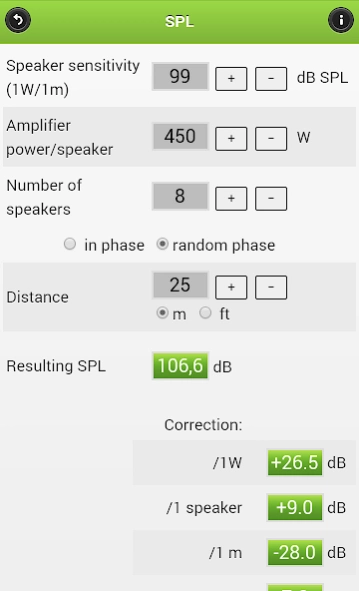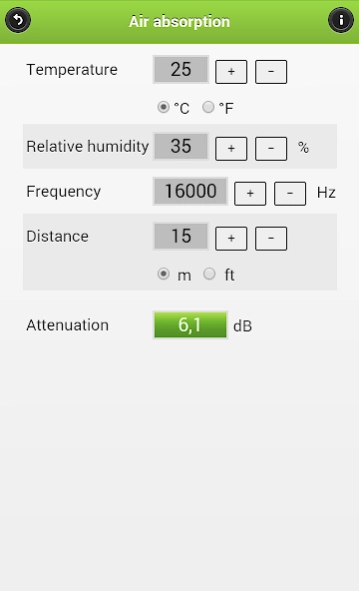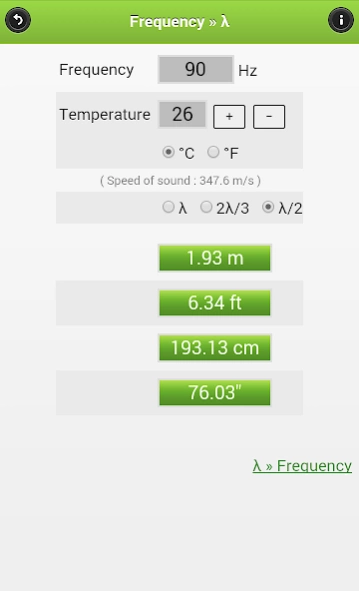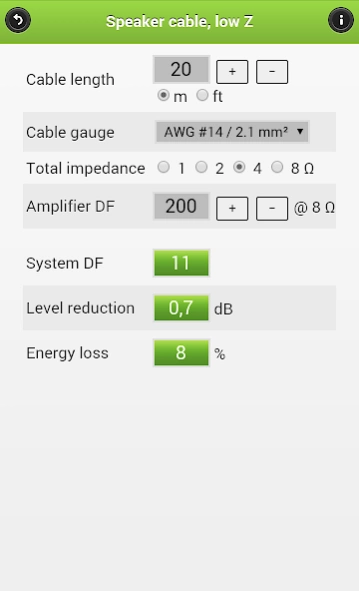PAcalculate 1.3.2
Free Version
Publisher Description
PAcalculate - Calculators for sound reinforcement and lighting; utilities and reference info
Over 42 calculations for pro-audio sound reinforcement and lighting, as well as reference info and utilities. A super handy tool for people dealing with PA, sound reinforcement, sound systems, electroacoustics, pro-audio and lighting
The app is very light (~1MB, like a typical mobile phone photo), works offline and uses no data bandwidth
More than 42 calculations spread across 26 calculators:
- SPL (sound pressure level). Enter sensitivity in dB SPL, power, number of loudspeakers, phase and distance
- SPL sum
- Air absorption attenuation for a given humidity, temperature, frequency and distance
- Ceiling speaker coverage
- Time «» Distance
- Audio frequency «» Wavelength (includes lambda/2 and 2*lambda/3 for line arrays or subwoofer arrays)
- Line Array transition distance (near field to far field)
- In-line (end-fire, gradient) array simulation with left/right mirroring
- Broadside (line) subwoofer array modelling with electronic or mechanical arcing and steering as well as end-fire/gradient(cardioid) lines
- dBu «» dBV «» Volts
- Q «» B/W (bandwidth)
- Limiter threshold (and times)
- Amplifier gain
- Speaker cable: low impedance, high impedance (constant voltage line, 70V/100V). Calculates energy and level loss, system damping factor
- Electrical and musical calculators that are related to audio. Unit conversion
- Lights: DMX channel, RGB/RGBW/RGBA and CMY
- Reference info:
Pinouts, proaudio (XLR, 1/4", 1/8", SpeakOn, DB25) and lighting (XLR3, XLR5) and graphs (Fletcher&Munson, microphone polar plots)
- Utilities (inclinometer, flashlight-needs camera permission that can be later revoked in phone settings)
iOS (iPhone/iPad) version also available
About PAcalculate
PAcalculate is a free app for Android published in the System Maintenance list of apps, part of System Utilities.
The company that develops PAcalculate is Doctor ProAudio. The latest version released by its developer is 1.3.2.
To install PAcalculate on your Android device, just click the green Continue To App button above to start the installation process. The app is listed on our website since 2022-03-08 and was downloaded 7 times. We have already checked if the download link is safe, however for your own protection we recommend that you scan the downloaded app with your antivirus. Your antivirus may detect the PAcalculate as malware as malware if the download link to com.PAcalculator is broken.
How to install PAcalculate on your Android device:
- Click on the Continue To App button on our website. This will redirect you to Google Play.
- Once the PAcalculate is shown in the Google Play listing of your Android device, you can start its download and installation. Tap on the Install button located below the search bar and to the right of the app icon.
- A pop-up window with the permissions required by PAcalculate will be shown. Click on Accept to continue the process.
- PAcalculate will be downloaded onto your device, displaying a progress. Once the download completes, the installation will start and you'll get a notification after the installation is finished.